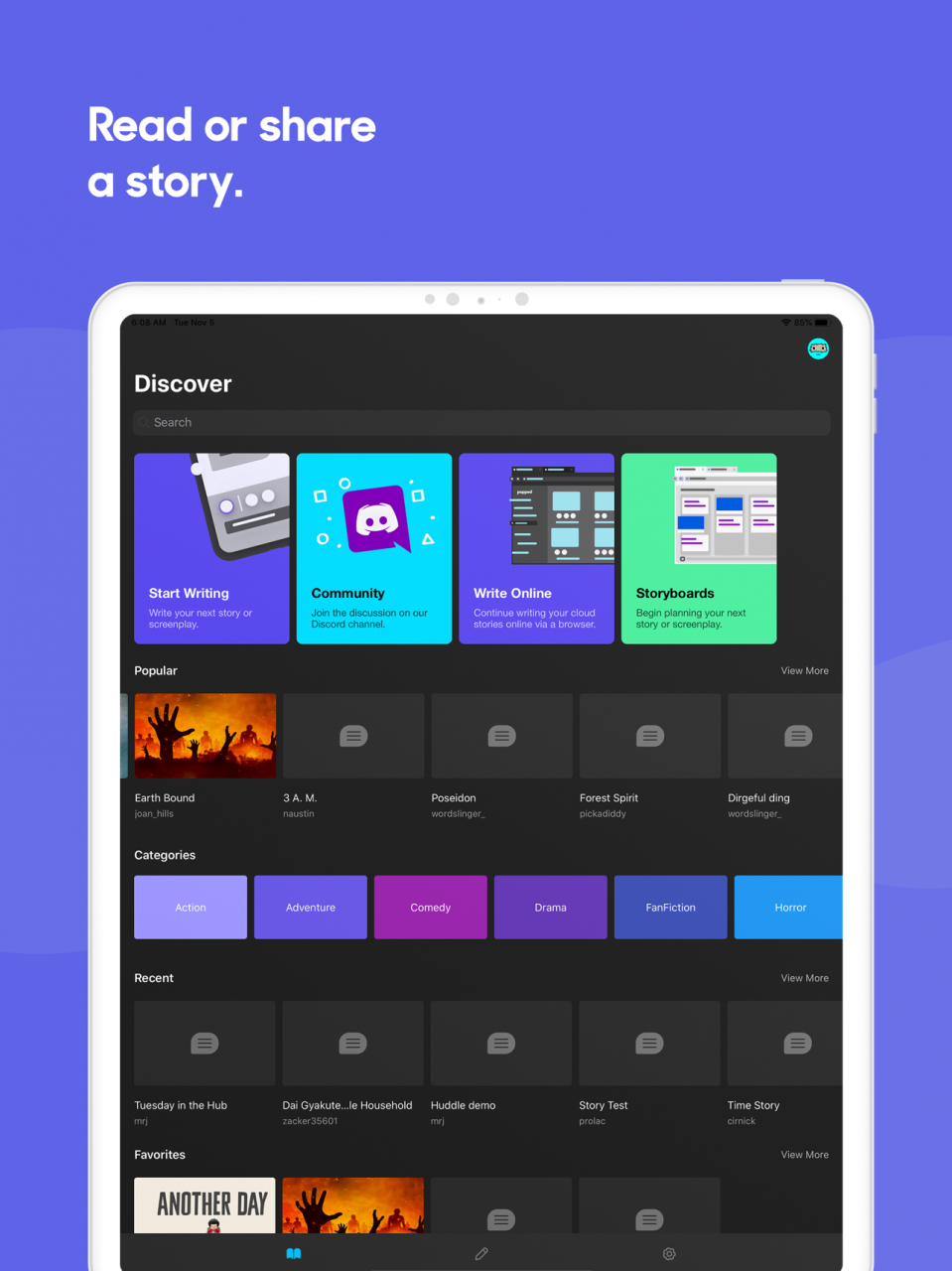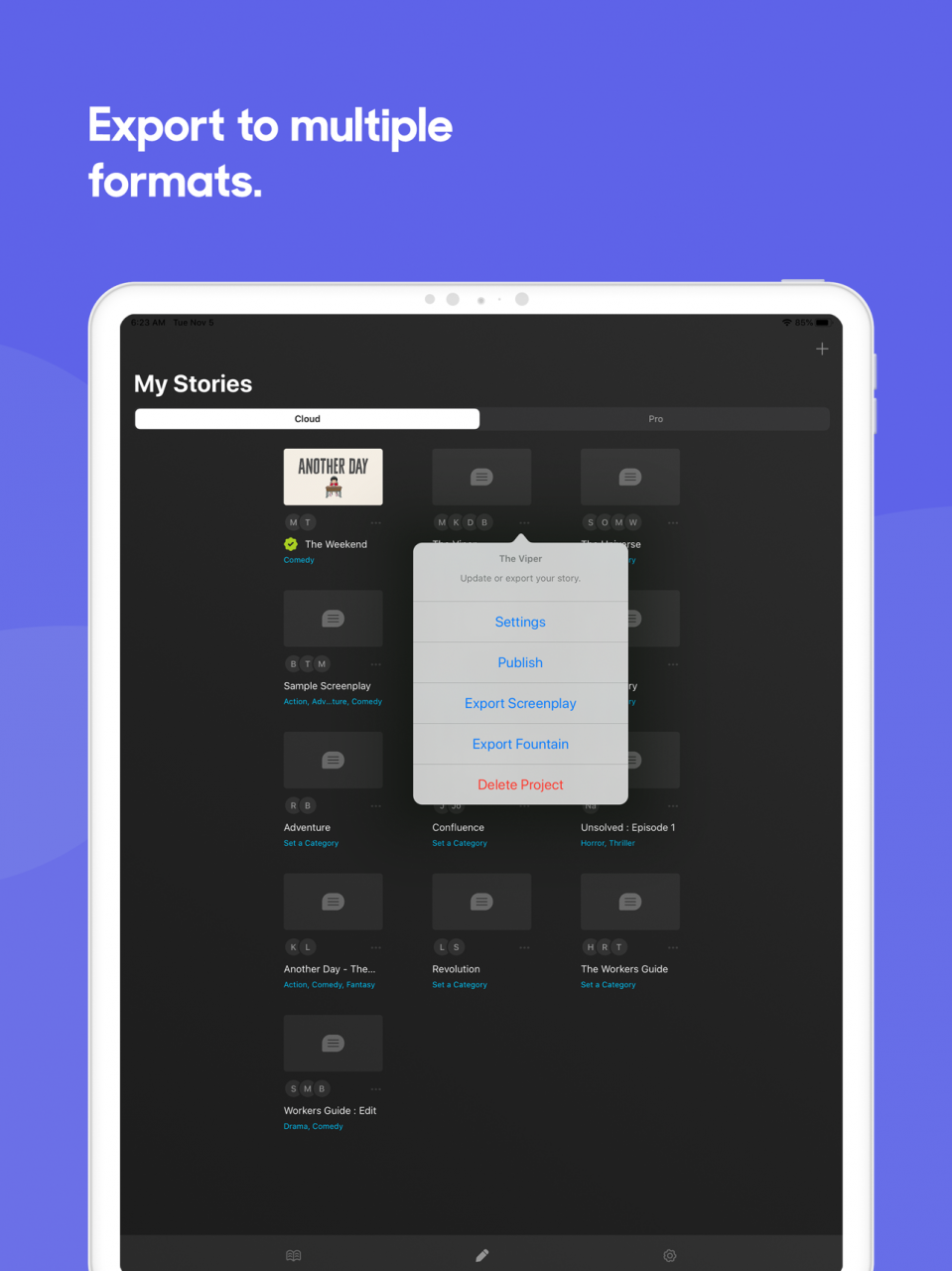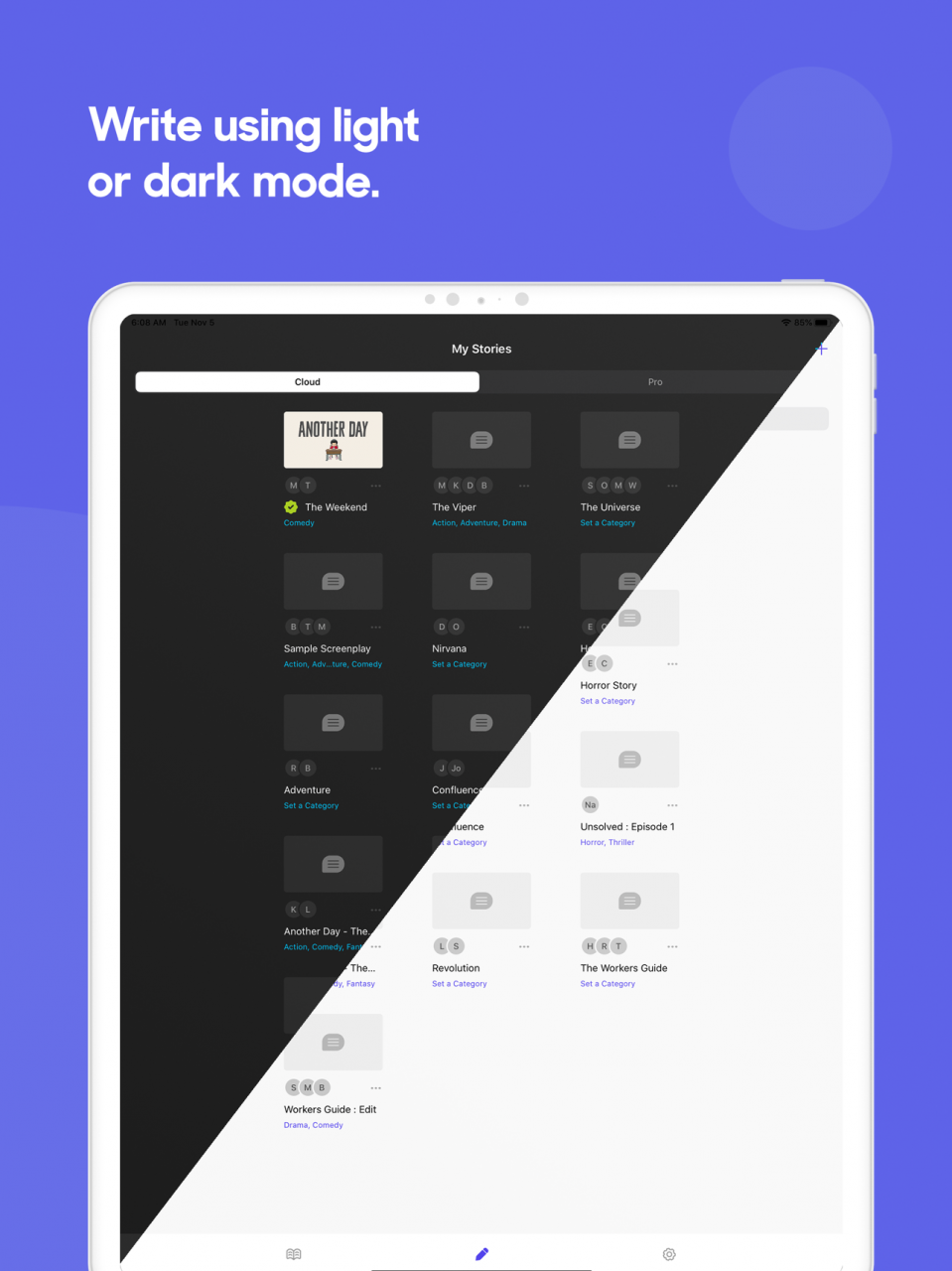Popped : Write & Read 2.0.3
Continue to app
Free Version
Publisher Description
Popped is a unique tool for writers which makes storytelling easy and fun. From the moment an idea pops into your mind, Popped offers a lot of tools that can help you add life to your newest writing project. Write your dialogue exchanges from the comfort of your phone. Switch easily between characters with the click of a button, then move to your computer to rearrange the scenes. Give your characters life by creating special avatars for them through the character builder.
Popped makes screenplay formatting simple by automatically converting your text into screenplay format. When you’re done with your project, you can convert it to a PDF or fountain script. Discover new stories through Discovery or share your own.
Current Features Include:
- Writers can then format the screenplay into a PDF or convert the text content as fountain script.
- Ability to create characters and identify character dialogue count.
- Create and organize scenes.
- Predictive chat automatically selects previous speaking character.
- Speech-to-text allows you to dictate your characters dialogue.
- Ability to reorder chat bubbles.
- Convert screenplay to PDF or export to fountain script for desktop.
- Character builder to create unique avatars for characters.
- Image import for character avatars.
- Entry version that can be upgraded.
- Simple on-boarding to quickly get into screenwriter.
- Dark theme to make writing enjoyable day and night.
Dec 13, 2019 Version 2.0.3
- Pro Screenplays should be ordered properly now.
- Title pages now display on pro screenplays.
- Press & hold on cloud stories should trigger the context menu / activity menu.
- Export on the cloud writer should now be working properly.
About Popped : Write & Read
Popped : Write & Read is a free app for iOS published in the Office Suites & Tools list of apps, part of Business.
The company that develops Popped : Write & Read is Carbon Studio LLC. The latest version released by its developer is 2.0.3.
To install Popped : Write & Read on your iOS device, just click the green Continue To App button above to start the installation process. The app is listed on our website since 2019-12-13 and was downloaded 34 times. We have already checked if the download link is safe, however for your own protection we recommend that you scan the downloaded app with your antivirus. Your antivirus may detect the Popped : Write & Read as malware if the download link is broken.
How to install Popped : Write & Read on your iOS device:
- Click on the Continue To App button on our website. This will redirect you to the App Store.
- Once the Popped : Write & Read is shown in the iTunes listing of your iOS device, you can start its download and installation. Tap on the GET button to the right of the app to start downloading it.
- If you are not logged-in the iOS appstore app, you'll be prompted for your your Apple ID and/or password.
- After Popped : Write & Read is downloaded, you'll see an INSTALL button to the right. Tap on it to start the actual installation of the iOS app.
- Once installation is finished you can tap on the OPEN button to start it. Its icon will also be added to your device home screen.